S
Sr. V. Sutar Kiran
Guest
Oi Fórum deputados,
Escrevi uma pequena rotina em VisualBasic6 seguintes:
Citação im strVolumeNameBuffer As String * 11 'só pode ter 11 bytes
im strVolumeNameBuffer As String * 11 'só pode ter 11 bytes
Dim strFileSystemNameBuffer, strClient As StringPrivate Declare Function GetVolumeInformation Lib "KERNEL32" Alias "GetVolumeInformationA" (ByVal lpRootPathName As String, ByVal lpVolumeNameBuffer As String, ByVal nVolumeNameSize As Long, lpVolumeSerialNumber As Long, lpMaximumComponentLength As Long, lpFileSystemFlags As Long, ByVal lpFileSystemNameBuffer As String, ByVal nFileSystemNameSize As Long) As Long
Private Sub btnExit_Click ()
Unload Me
End SubPrivate Sub btnGetVolumeInfo_Click ()
Dim itemp1 As Integer
Dim str1 As StringstrDrive = Me.txtVolume.Text
strVolumeNameBuffer = Space (11)
strFileSystemNameBuffer = Space (255)
GetVolumeInformation Esquerda (strDrive, 2) & "\", strVolumeNameBuffer, Len (strVolumeNameBuffer), lngVolumeSerialNumber, lngMaximumComponentLength, lngFileSystemFlags, strFileSystemNameBuffer, Len (strFileSystemNameBuffer)str1 = "Drive:" & vbCrLf & strDrive
str1 = str1 & "VolumeNameBuffer:" & vbCrLf & strVolumeNameBuffer
str1 = str1 & "VolumeSerialNumber:" & Str (lngVolumeSerialNumber) & vbCrLfstr1 = str1 & "VolumeMaximumComponentLength:" & Str (lngMaximumComponentLength) & vbCrLf
str1 = str1 & "VolumeFileSystemFlags:" & Str (lngFileSystemFlags) & vbCrLf
str1 = str1 & "VolumeFileSystemNameBuffer:" & vbCrLf & strFileSystemNameBuffer
str1 = str1 & "VolumeFileSystemNameBufferSize:" & Str (Len (strFileSystemNameBuffer)) & vbCrLf
MsgBox str1itemp1 = FreeFile ()
Abrir Trim (App.Path & "\ VolumeInfo.Txt") para escrever, como Access Append itemp1
Imprimir # itemp1, str1
Fechar # itemp1End Sub
Escrevi uma pequena rotina em VisualBasic6 seguintes:
Citação
Dim strFileSystemNameBuffer, strClient As StringPrivate Declare Function GetVolumeInformation Lib "KERNEL32" Alias "GetVolumeInformationA" (ByVal lpRootPathName As String, ByVal lpVolumeNameBuffer As String, ByVal nVolumeNameSize As Long, lpVolumeSerialNumber As Long, lpMaximumComponentLength As Long, lpFileSystemFlags As Long, ByVal lpFileSystemNameBuffer As String, ByVal nFileSystemNameSize As Long) As Long
Private Sub btnExit_Click ()
Unload Me
End SubPrivate Sub btnGetVolumeInfo_Click ()
Dim itemp1 As Integer
Dim str1 As StringstrDrive = Me.txtVolume.Text
strVolumeNameBuffer = Space (11)
strFileSystemNameBuffer = Space (255)
GetVolumeInformation Esquerda (strDrive, 2) & "\", strVolumeNameBuffer, Len (strVolumeNameBuffer), lngVolumeSerialNumber, lngMaximumComponentLength, lngFileSystemFlags, strFileSystemNameBuffer, Len (strFileSystemNameBuffer)str1 = "Drive:" & vbCrLf & strDrive
str1 = str1 & "VolumeNameBuffer:" & vbCrLf & strVolumeNameBuffer
str1 = str1 & "VolumeSerialNumber:" & Str (lngVolumeSerialNumber) & vbCrLfstr1 = str1 & "VolumeMaximumComponentLength:" & Str (lngMaximumComponentLength) & vbCrLf
str1 = str1 & "VolumeFileSystemFlags:" & Str (lngFileSystemFlags) & vbCrLf
str1 = str1 & "VolumeFileSystemNameBuffer:" & vbCrLf & strFileSystemNameBuffer
str1 = str1 & "VolumeFileSystemNameBufferSize:" & Str (Len (strFileSystemNameBuffer)) & vbCrLf
MsgBox str1itemp1 = FreeFile ()
Abrir Trim (App.Path & "\ VolumeInfo.Txt") para escrever, como Access Append itemp1
Imprimir # itemp1, str1
Fechar # itemp1End Sub